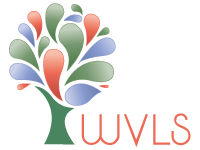Pharos public computer timing software is available to your library at no extra cost.
What is Pharos?
Pharos is a system for reserving the use of public access computers. A user uses their library card or a guest pass to log on to the public computer. The system uses library-specified rules to manage access to a public computer. After use, when combined with DeepFreeze, it will restart the computer and restore default settings and remove records of downloaded files or configurations. A library can also display their internet access policy in a splash page prior to a user logging in.
Pharos computers are managed by library staff through a webpage that displays computer status and allows staff to reserve workstations, create guest passes, etc.
What rules and limits can be specified by the library?
- Amount of time in a session
- Number of sessions a single user can have in a day
- Computer access start time and end time (beginning of day/end of day)
- Limit access due to amount of fines and fees on a library card
- Different access rules for juvenile and adult cards:
- length of session
- number of sessions
- which computers can be used
A library can restrict or allow per their internet use policy and procedures.
How does Pharos timing software work?
Each public workstation with Pharos installed will have a login screen asking for a user’s library card number and pin. When entered, the computer will query the main database (including Sierra) to see if the credentials are valid. If so, a computer session begins. Depending on rules and limits set by the library a user may be able to extend their session without interruption after the time period elapses.
If for some reason the credentials aren’t valid (card is expired, the fines and fees are too high, juvenile user accessing an adult computer, etc.), a user won’t be allowed to log in.
When set for active hours, the computers won’t allow login before a set start time or after a set end time of day.
What libraries are using Pharos?
- Abbotsford Public Library
- Antigo Public Library
- Marathon County Public Library
- Medford (Frances Simek Memorial) Library
- Rhinelander District Library
- Rib Lake Public Library
How do I get Pharos at my library?
Note that the initial Pharos set up does take some background preparation work and deployment time at the library. Requests will be considered in the order they are received.