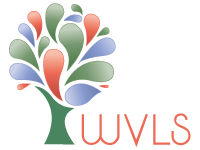Princh print management service (https://princh.com/products/) is available to your library at no extra cost.
What is Princh?
Princh offers print management for library public PCs and for “Bring Your Own Device” so a patron can print a document to a library printer directly from their own laptop/phone/tablet.
Prints are released by library staff after reviewed and paid for by the patron. Electronic payment options are also available.
How does printing with Princh work?
- On a library public PC: the Princh printer is set as the default printer. When a user selects “print,” the Princh print menu will follow the regular printer menu and walk a user through the print setup, cost, payment options, and release instructions.
- For Bring Your Own Device: users scan a QR code or navigate to print.princh.com and input the library’s Princh printer code. The print menu for your library’s printer will appear to walk users through selections and payment options.
- For cash payments at the desk: when a user sends the print, it is sent to a Princh release station in the administration panel, which is a browser tab the library staff keep open on circulation computers. Staff can then review the print with the user, collect payment, and release it to the printer.
- For electronic payments: prints can be automatically released to the printer.
How do I sign up?
Send an email to and tell them you are a Wisconsin Valley Library Service library and would like to have Princh installed at your library. They will schedule a videoconferencing meeting and will walk through the setup. They will remote access the computer that will manage the printer and install the connector software and connect to the printer. They will then walk through the administration panel setup with you.
When you have a setup date/time, let us know at and we can try to be on the call with you if you like.
How do I learn more?
Read up here:
- https://support.princh.com/en/rollout-plan
- Getting Started with Princh – Background
- Getting Started with Princh – Needed Information for Setup
Talk to a library currently using Princh:
- Antigo Public Library
- Demmer Memorial Library
- Granton Community Library
- Loyal Public Library
- MCPL (currently testing, not in full deployment)
- Minocqua Public Library
- Neillsville Public Library
- T.B. Scott Free Library
Ask us!