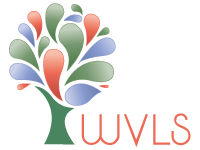In order for your device to stay up to date with the latest updates, the computers need to restart occasionally to finish installing the updates.
- Staff computers
If you regularly turn your computer off at the end of the workday: leave your computer on on Wednesdays nights, restart it Thursday morning.
If you routinely leave your computer on when not working: shutdown/restart your computer Thursday mornings or 1x/week. - Public computers
Leave all public computers on on Wednesday nights. DeepFreeze will install updates overnight and shut the computers down so they will be off Thursday morning.
FAQ
- What if the public computers are still on/didn’t shut down on Thursday night?
Check the DeepFreeze icon in the computer’s taskbar – does the white polar bear have a red X on it? This means the computer is not frozen and will not wipe patron information or run updates on Wednesday nights. - How do I know if my staff computer is updating?
Go to Start > Settings > Windows Update > Update History. If there is an update (Feature or Quality) within the last month, your computer is likely up-to-date. If you feel your computer is behind on updates, send a ticket to