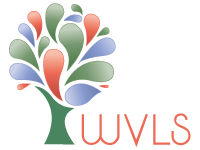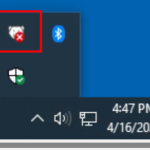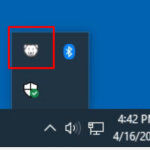DeepFreeze public computer restore is installed on public computers in your library at no extra cost.
What is DeepFreeze?
Deep Freeze is a system recovery software to protect workstations against vulnerabilities and threats by rebooting and restoring. Each time a public computer is rebooted, Deep Freeze restores the computer back to the original configuration. When users download files, change computer settings, or even if they introduce a virus to the computer, those files are removed and changes are set back to the original state after restarting the computer.
When paired with Pharos timing software, when a user’s session ends the computer will automatically reboot and the settings will be restored before the next user logs on.
DeepFreeze is managed by library staff through the DeepFreeze console which is installed on one staff computer in the library. Staff can see the frozen/thawed state of the public computers and send freeze/thaw/reboot commands to one or multiple computers.
Which computers have DeepFreeze?
All public PCs on the network at WVLS libraries have DeepFreeze installed.
How do I know if a public computer is “frozen” or “thawed?”
Staff can see the frozen/thawed state of the public computers and send freeze/thaw/reboot commands to one or multiple computers from the central DeepFreeze console on a designated staff computer (often director or circ desk computer).
Each public computer with DeepFreeze will have a polar bear icon in the system tray that indicates whether the computer is frozen (locked, no changes) or thawed (changes to the computer’s configuration can be made).
- DeepFreeze “thawed” icon.
- DeepFreeze “frozen” icon.
- DeepFreeze “Thawed” icon in system tray.
- DeepFreeze “frozen” icon in system tray.
Can I thaw a computer to make changes to the configuration?
Yes. A computer can be thawed from the DeepFreeze console on the designated staff computer, or it can be thawed individually by following the procedure to open the dialogue box on the computer and typing in the DeepFreeze password.
What about Windows updates?
In order to install Windows updates, public computers with DeepFreeze installed must be left on on Wednesday nights. DeepFreeze will thaw the computer afterhours (usually 8 or 9 PM) on Wednesday nights and reach out to the update server and download and install and available Windows updates. The workstation will be locked in maintenance mode during this time.
After the updates are installed, the computer will shut down. If a computer is properly configured and in a frozen state on Wednesday nights, library staff will find them turned off on Thursday morning.
If a computer is not shut down on Thursday morning or if it doesn’t seem to be updating properly, send a ticket to . Be sure to note which public computer is having the problem.